True Water and Jellies
A downloadable asset pack
Buy Now$5.99 USD or more
This engine must be used with GameMaker: Studio 2 or 2.3. If you don't have GameMaker: Studio you can download it from www.yoyogames.com
True water and jellies.
This asset use Liquid Fun physics particles and shaders to simulate realistically looking water and jellies.
Features:
- Six variations of fluid (solid color, semi-transparent, solid with foam, semi-transparent with foam, semi-transparent with water distortions, semi-transparent with foam and water distortions
- Control transparency, color, foam size
- Realistic water/liquid simulation
- Realistic Jelly simulation
- Shader included to make liquid more realistic
- Very fast thanks to Liquid Fun engine
- Can create liquids/jellies in different colors
- Can turn on/off color mixing
- Water and jellies react with other physics objects
- Objects with smaller density than water can float on it
- Fluid collisions with physics objects can now be detected easily
- You can delete fluid in any area using special objects
download demo mirror1
download demo mirror2
If you want to stay informed about my new assets Subscribe to my mailing list. You also receive a FREE asset for subscribing.
This asset is also on YoYoGames Marketplace
Purchase
Buy Now$5.99 USD or more
In order to download this asset pack you must purchase it at or above the minimum price of $5.99 USD. You will get access to the following files:
True Water and Jellies_G23.yyz 3.4 MB
True_water_and_jelly_G2_8.yyz 3.4 MB
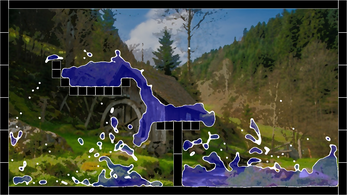


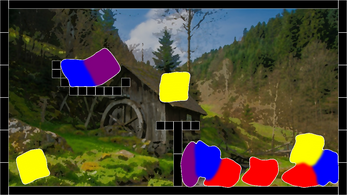


Comments
Log in with itch.io to leave a comment.
Hello there is this tool still updated / working?
Yes it is still maintained.
thank you!
So if I want that my player without physics get stuck into jellies but if his xSpeed is bigger than a certain value he can run through them, is this possible with this tool? Thank you a lot!
I have been testing your water and jellies asset recently and it's been amazing.But during the development process, we encounter a problem, that is we want to make a scene which the water and the jellies would interact with each other at the same time.
But right now, the water would simply covers the jellies so player cannot see the jellies when there is water.
I also tried make two separate layers, but seems like there can only have one global variable. The water cannot be fluidy and the jelly cannot be bouncy at the same time.
Do you have any suggestions or solutions about this?
I sent you reply by email
hi there, after months of trying, I still cannot get jelly and water showed up in one room. Do you have any suggestions?
You can draw jellies on separate surface than particles. That way they will not mix.
In the image bellow you can see how it works. Blue is the water, red are jellies. Both are interacting with each other and jellies remain bouncy.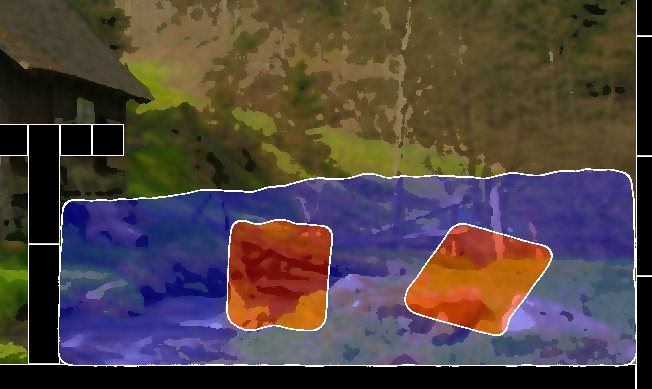
I figured out how to play splash audio when the particles are colliding on walls, but I cannot figure out how to detect the collisions between the particles themself so I can play splash audio in that case too.
Any help please?
Hi, I can guide you how to do it. Send me an email to smallbigsquare(at)gmail.com and I can provide you with the code to do just that.
Please note that there are always particles in collision. For example you have a pool so particles in that pool collide with each other. You have no means to detect if these particles are colliding or the ones you just created.
Thank you! I really appreciate it! I have already sent you from harpwood.studio(at)gmail.com
Any optimization tips for mobile?
It depends on GMS physics particles so reducing number of particles will be beneficial. You can increase the size of the particle a bit to have the same fluid volume with less particles.
Thank you! I'll try it.
Hi, this is because GMS physics objects works after physics world is created. When placing objects in the editor we must ensure that object which creates physics world is created before anything else.
You have three options:
-Leave that code and place your objects in the editor and the code recreates them after world creation
-Remove the code but give this object high depth eg. 1000 so it will be created first
-Remove the code and place all objects using code after world creation
Thank you so much!
Hello- big question regarding the demo code .
In the create event of the demo controller, there's a section that says 'Delete this in your project', but when I remove the section, collisions no longer work.
I looked through the event, and it looks like it just copies collision objects and re-creates them- I don't know why this allows collision and the original objects do not.
Thank you for your help!
Hey- great work here, looks fantastic. I appreciate your work and am looking forward to putting it to use!
Thanks! Have fun with it
This is quite remarkable.
Thank you!