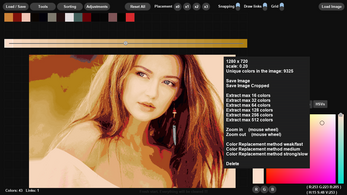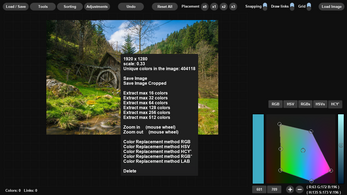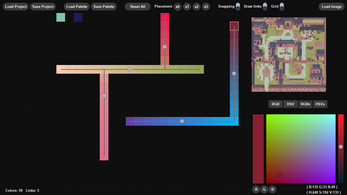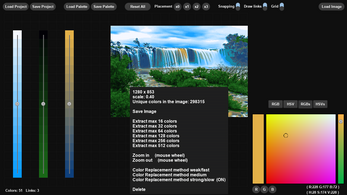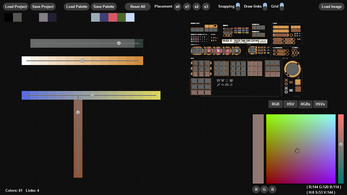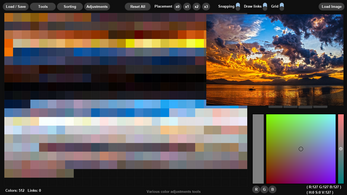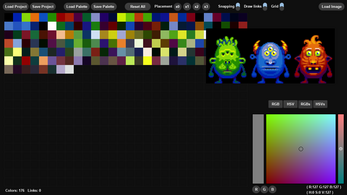Palette Wizard
A downloadable tool for Windows and macOS
Purchase once and all updates will be free. You will also get a Steam key.
Create or edit color palettes for your projects.
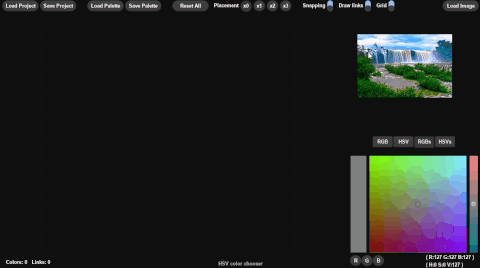
If you’re an artist, game developer or web developer and you need to create a color palette for your project quickly or edit one that you already have, then give this tool a try.

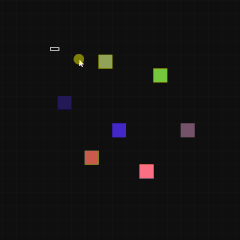
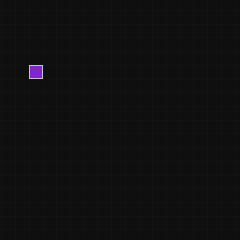
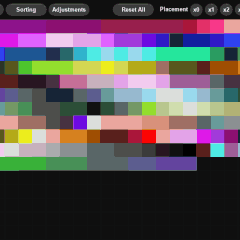
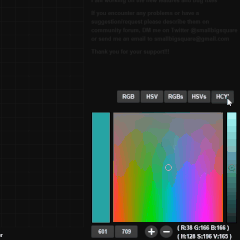
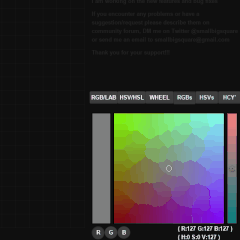
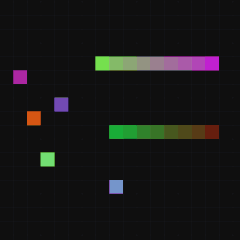
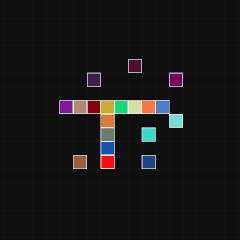
Palette Wizard allows you to create color palettes from scratch. It will help you find analogous, complementary, and split-complementary colors and others with ease.
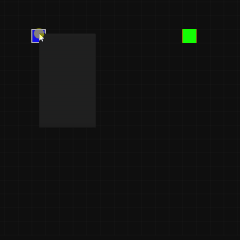
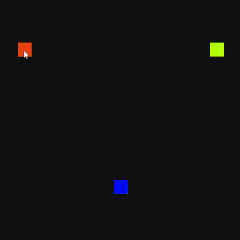
You can load any image and extract colors from it using the built-in extraction function, then modify the palette as you wish.
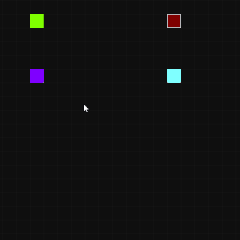
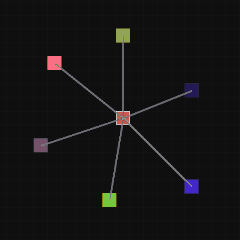
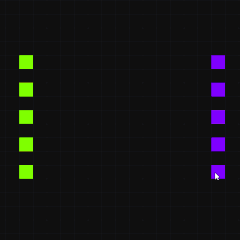
Use magic pens to create color ramps with no time!
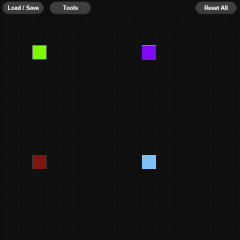
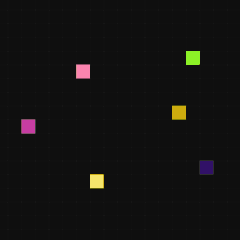
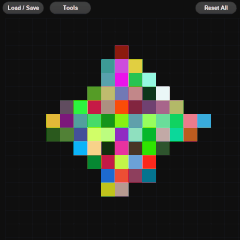
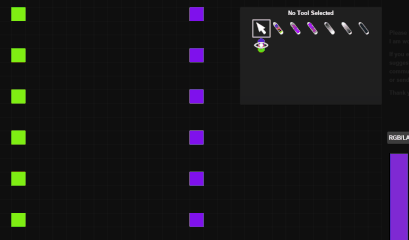
You can replace colors in the loaded image with colors created in the project and see the differences in real time.
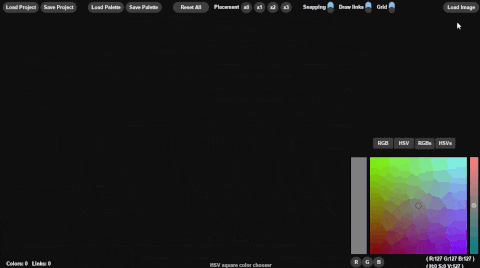
You can also sort and organize colors using various sorting options
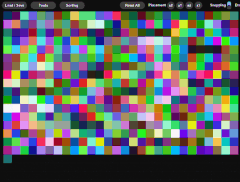
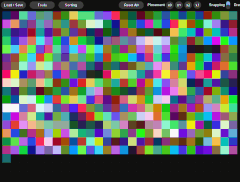
Accessibility is important. You can create color palettes which are friendly to color blind people
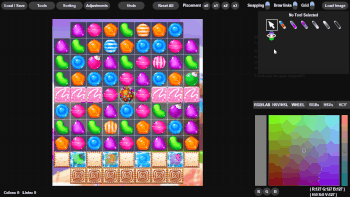
You can evolve colors using Genetic Algorithm or Cellular Automaton
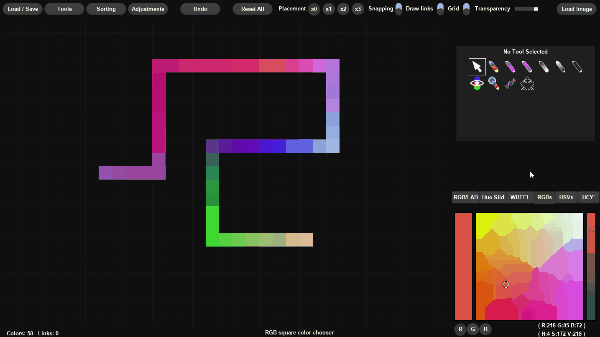
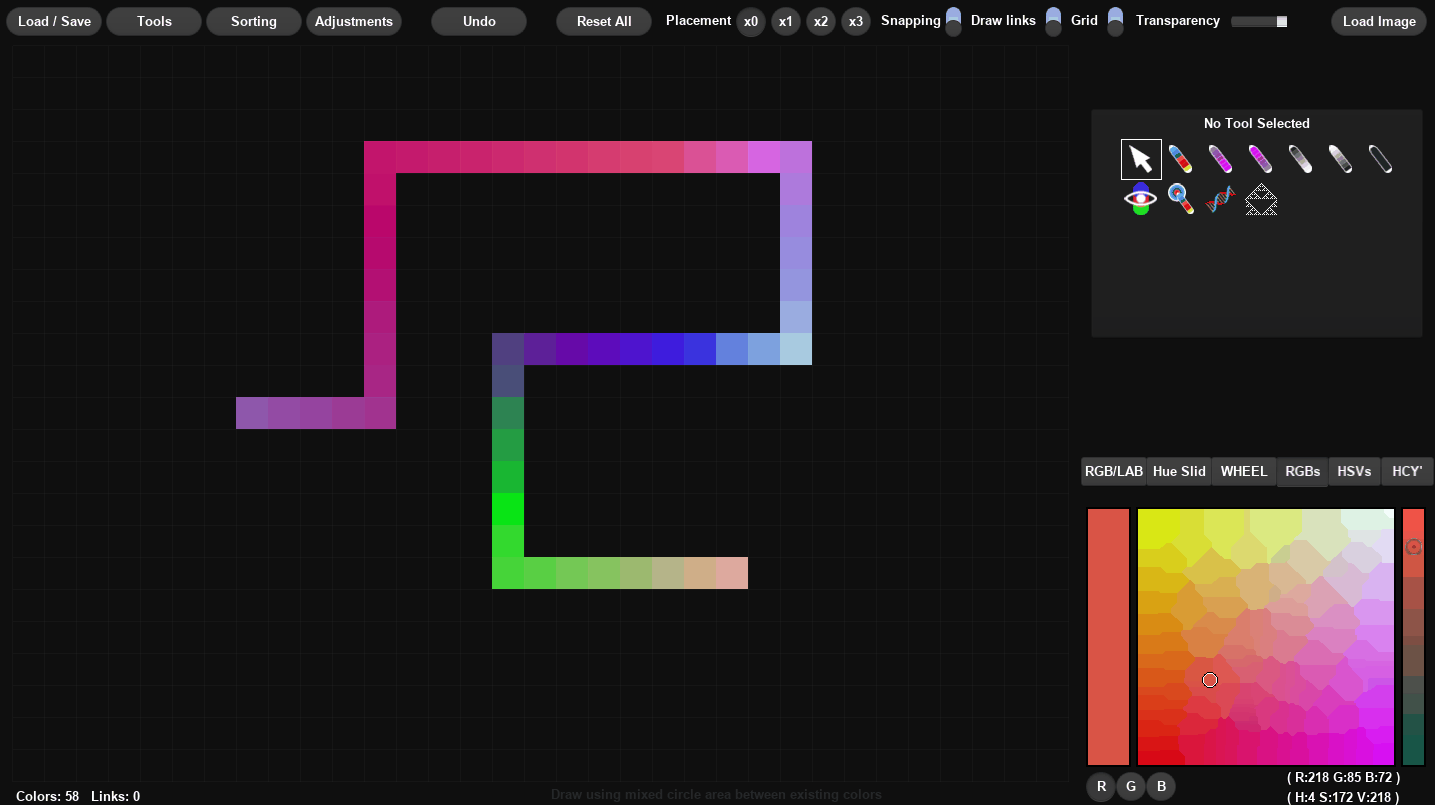
Supported palette formats: PAL Jasc, GPL Gimp, TXT Paint.net, HEX, GML Game Maker Studio 1&2, ASE Adobe Swatch Exchange
Supported image formats: Loading: PNG, JPG, JPEG Saving: PNG
If you encounter any problems or have a suggestion/request, please describe them on itch.io community forum, DM me on Twitter @smallbigsquare or send me an e-mail to smallbigsquare(at)gmail.com
Thank you for your support!!!
Features:
- Create color ramps from two colors with ease. You can also slide all colors from ramp towards one of them using slider.
- Easy create random colors with different properties like (entirely random, randomize hue, randomize saturation, randomize value or random color which is close to current one).
- Easily create Analogous, Compliment, Split-Compliment, Triadic, Square, Tetriadic, Pentagram colors from existing ones
- Move colors as you like, select multiple and move multiple colors at once.
- Copy and paste individual colors or multiple of them. Colors are copied as HEX values so you can also copy/paste them from/to other programs.
- Duplicate colors (also works with multiple selected colors).
- Color picking by hand from loaded image.
- Color extraction from image. You can extract colors from any loaded image and you can set maximum colors to extract (16, 32, 64, 128, 256, 512).
- You can replace colors in the loaded image with ones created in the project
- You can save images with replaced colors.
- Color pickers RGB, HSV, HSL, LAB, HCY's, RGBs, HSVs, HSV/HSL Wheel (s means square)
- You can load palettes in the following formats: (PAL Jasc, GPL Gimp, TXT Paint.net, HEX, GML Game Maker Studio 1&2), ASE Adobe Swatch Exchange
- You can save palettes in the following formats: (PAL Jasc, GPL Gimp, TXT Paint.net, HEX, GML Game Maker Studio 1&2, PNG 8 px color squares), ASE Adobe Swatch Exchange
- Each menu or context menu option has its description on the bottom of the screen so you don't need any manual.
- You can load/save project to edit it later.
- Free drawing using Magic Pen
- Multiple color sorting options by hue, saturation, value, lightness, chroma, luminance, red, green, blue
- Distance based color sorting by RGB*, HSV, HSL, HCY', LAB distances
- Multiple color adjustments options
- Undo
- Color Blindness Emulation Tool (Three major disability types)
- Color evolution using Genetic Algorithm
- Color evolution using Cellular Automaton
- Magic brush
- Color creation like Paletton.com
- Pixel art color replacement
Credits / Attribution for images used in the GIF's and screenshots:
http://opengameart.org/content/dungeon-crawl-32x32-tiles
https://opengameart.org/users/buch
http://michelebucelli.github.io/monsterpong
https://pixabay.com/pl/photos/wodospad-th%C3%A1c-bryka-nur-163579/
Trailer Music: Stock Media provided by AZOVMUSIC / Pond5
Download the demo and try before you buy!
Demo doesn't have all the functions of the full version. Please note that the demo version has saving capability disabled and screen color is scrambled with the shader so a little graininess could be visible.
| Status | In development |
| Category | Tool |
| Platforms | Windows, macOS |
| Release date | May 18, 2019 |
| Rating | Rated 5.0 out of 5 stars (2 total ratings) |
| Author | SmallBigSquare |
| Made with | GameMaker |
| Tags | art, color-creation, Colorful, color-palette, custom-colors, game-dev, GameMaker, graphics, Pixel Art, Unity |
| Average session | A few minutes |
| Links | Steam |
Purchase
In order to download this tool you must purchase it at or above the minimum price of $14.99 USD. Your purchase comes with a Steam key. You will get access to the following files:
Download demo
Development log
- Palette Wizard update 1.4 and SaleJan 24, 2022
- Palette Wizard update 1.36 is LIVEJun 27, 2020
- Improved Draw Picker (update 1.29)Dec 02, 2019
- Palette Wizard Steam Release (1.27)Nov 14, 2019
- Release candidate 1. Bug fixes and improvements.Nov 10, 2019
- Genetic Algorithm, Cellular Automaton (update 1.20)Oct 28, 2019
- Magic brush, color arrangement, fixes and improvements (update 1.15)Sep 19, 2019
- HCY' sliders, magic pen, sorting, adjustment options (update 1.09)Aug 29, 2019