Blend Modes Tester
A downloadable asset pack
Blend modes can be used for light effects, shadows, fog of war, explosions, and many other visual effects.
It is possible to create 121 different blend modes using combinations of two extended blend modes in Game Maker Studio.
Blend Modes Tester will allow you to test all of them quickly and easily.
You can easily check if something interesting can be achieved when objects with different blend modes are overlapping.
Blend Modes Tester will help you to choose the right blend modes for your project.
Features:
- all Simple and Extended blend modes
- can test multiple objects at once
- you can change the color of the sprite
- you can test almost 50 sprites included with the Blend Modes Tester
- you can check blend modes over different backgrounds (6 provided)
- you can easily change sprites and backgrounds to your own (each image is in a separate sprite file)
- you can change the alpha value of the sprite (some of the blend modes are affected by this)
- you can copy the code of each sprite to the clipboard for your own use
QUICK TIP - Use right mouse button to place blend object. Click little arrows above inserted object to change blend mode
If you want to stay informed about my new assets Subscribe to my mailing list. You also receive a FREE asset for subscribing.
This asset must be used with GameMaker: Studio. If you don't have GameMaker: Studio you can download it at www.yoyogames.com
This asset is also on YoYoGames Marketplace
Download
Click download now to get access to the following files:
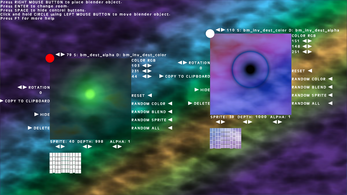
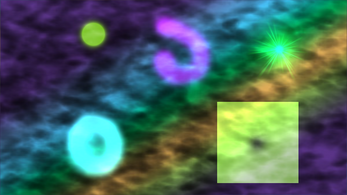
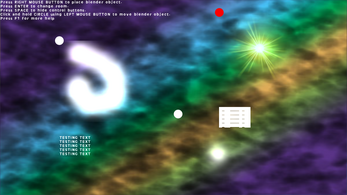
Comments
Log in with itch.io to leave a comment.
Very helpful. Thx for sharing.
Thanks